
The Cloud-based platform for Device Monitoring and Management
All-in-one software for network, classroom, safeguarding and asset management. Perfect for managing and monitoring any Chrome device from a centralised web portal.
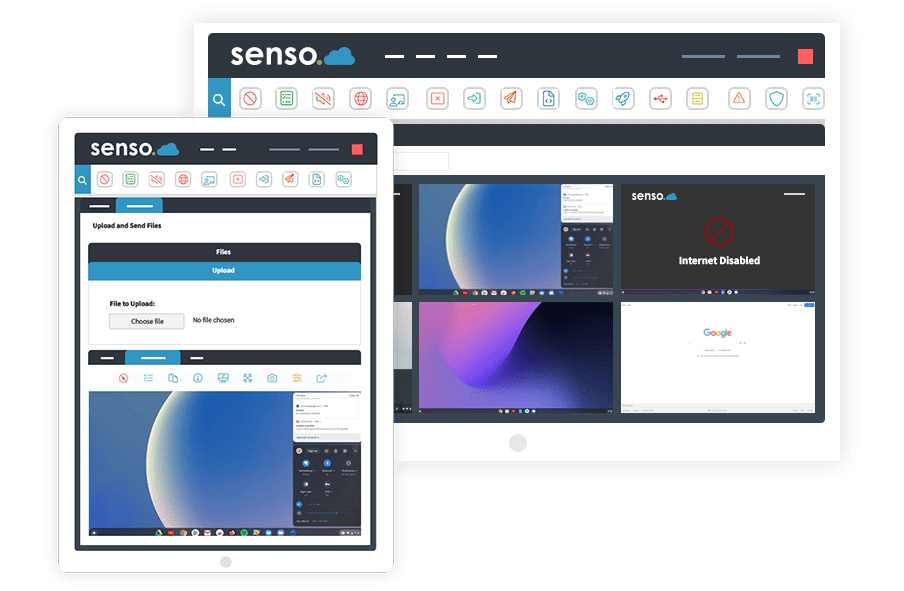
Senso Class Chrome
With their classroom management software, you can easily monitor the behaviour of students by using features such as ‘Live Thumbnail View’. Gain the full attention of your class and limit distractions, lock the screens of multiple devices and block access to the web.
- Lock devices and take control of the class
- Send students to the same webpage
- Monitor multiple screens with Live Thumbnails
- Block recourses and limit classroom distractions
- Send out a quick question to the class
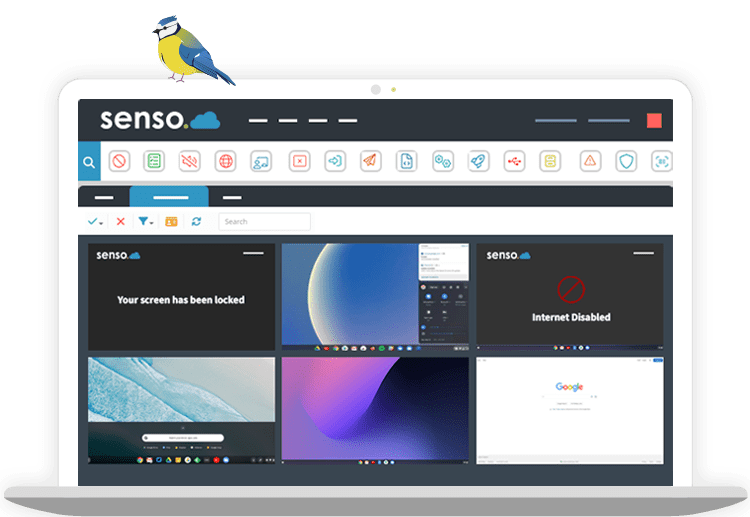
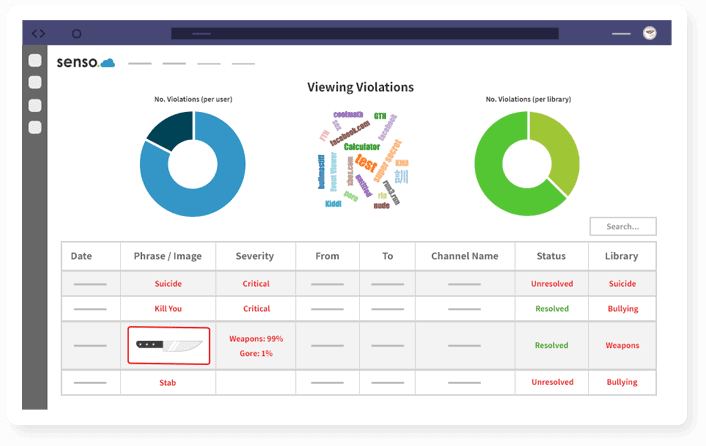
Senso Safeguard Chrome
Gain a clear overview and view reports of all violations made on student devices. Senso offers an unparalleled insight into user’s actions and behaviours using advanced AI-driven visual threat analysis.
- Gain insights into user actions and behaviours
- Keep track of user activity
- Get a clear insight into violations made
- Capture any suspicious activity
- CPOMS and Myconcern intergration
Senso Filter
A cloud-based, category-based web content filter that appropriately filters and blocks students from harmful or inappropriate content. When you provide devices to students that they then take away from school, those students and devices are protected by Senso Cloud Filter with the same protective measures put in place for them, while on your network.
Benefits of Content Filtering
Block inappropriate content
Senso’s cloud-based, category web content filter provides you with peace of mind that when students are using school-owned devices to learn and work away from school, they are appropriately filtered and blocked from harmful or inappropriate content.
Artificial intelligence
Senso’s filter cloud not only benefits from extensive category-based libraries to block inappropriate websites, but also uses Artificial Intelligence to check the content of every website a student attempts to visit and will proactively include any inappropriate websites within the filtering libraries.
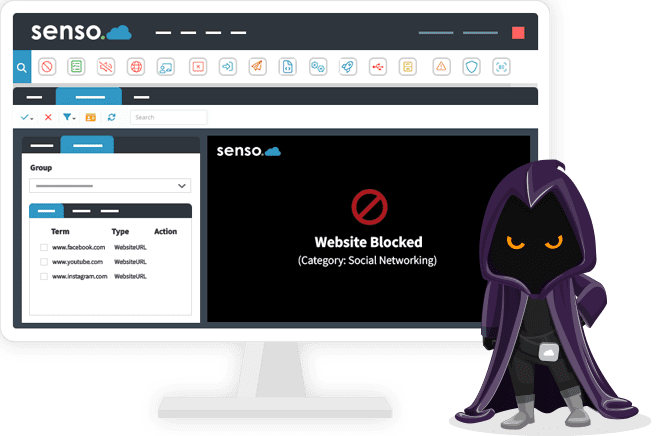
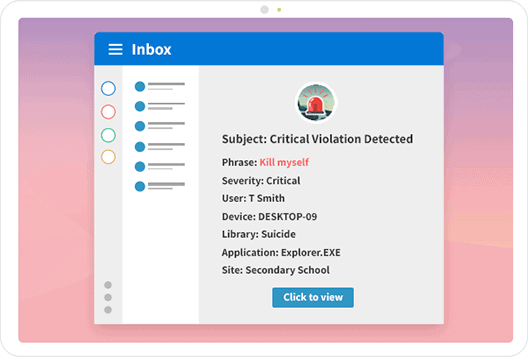
Assisted Monitoring
Assisted monitoring is a service that monitors students’ activity on their Chrome devices. By working alongside Senso’s safeguarding software, the assisted monitoring team will identify and notify you of any issues.
Get help and support from a fully trained online safety expert. The assisted monitoring team are dedicated to safeguarding your students and will offer advice to help you respond to and resolve any issues.
The assisted monitoring service provides your school with online safety experts who monitor Senso’s safeguarding software on your students’ devices.
The assisted monitoring experts will identify any serious issues regarding a students’ online activity through Senso’s safeguarding software.
You’ll be alerted to any serious issues that need your attention by the assisted monitoring experts, allowing you to deal with the issues at hand.
If you require support and advice on any issues highlighted, the experienced and fully trained assisted monitoring team are on the hand to help you resolve them.

Start your journey to a safer classroom
Reach out to our team today to find out more about how Senso can work with you