Articles and news
Thought leadership, latest blogs, news and useful IT articles

A helping hand for Aston
Aston University was seeking to provide workstation-grade laptop devicesto their first-year Computer Science students to provide a consistency ofexperience for all students on the technology-intensive courses and toprovide the flexibility to continue their studies through any disruptionsexperienced. They were looking to take advantage of the agreements in place andidentified Getech

Getech named BT Partner of the year 2022
Getech were announced as the BT Partner of the year 2022 at the BT Champions Day 2022. The Channel partner event was hosted at St George’s Park, the home of England football. With the awards handed out by Steve Holland MBE, The England Senior Men’s Team Assistant Manager. Our BT

Laptop Buying Guide for Universities
Choosing which laptop to buy depends on how you’ll be using it. For learning from home to campus life, portability is key. Something light enough to carry from the kitchen to the lecture theatre. Power is important too – video editing needs different laptop specs to essay writing. Our buying guide will help you

Getech announce their first ever charity of the year
Getech Ltd has proudly announced they have chosen Colchester & Ipswich Hospitals Charity as their inaugural charity of the year. The company regularly give back to the community, but this is the first time in its history they have picked a designated charity to focus all its fundraising activity on.

Getech and LEGO® Education – Building the perfect partnership
We are proud to announce that we will now be a UK Distributor for LEGO® Education, offering our customers a suite of LEGO Education products that promote learning through play. Guy Watts, MD of Getech, said, “We are known for bringing innovative solutions to the education sector. We are delighted
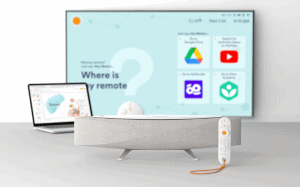
Getech Announce Exclusive Partnership With Merlyn Mind
Ipswich-based Getech Limited, one of the largest independent value-added distributors and providers of IT services in the UK along with Leading cloud, AI, have announced they have become the first UK distributor for Merlyn Mind, the US-based company behind a new digital assistant for teachers powered by artificial intelligence. Symphony

5 ways Chrome keeps your users (and your business) secure
Organisations are spending big to improve their security with products that claim to fend off hacks and eliminate vulnerability, spending up to 13% of their overall IT budget according to a study by Gartner, and that was five years ago. Since then, the number of breaches has continued to rise,

Why give Chromebooks a look?
7 reasons why Chrome could be the best choice for your business

6 Steps to Sustainable IT
How Google and Citrix are helping companies go Green with Chrome If there’s only one good thing that comes out of a recession, it’s a reduction in greenhouse gas emissions (GHG). With fewer people commuting to the office, the financial crisis of 2008/2009 caused carbon dioxide emissions (CDE) to fall