
ONLINE LEARNING FOR TEACHERS
Start your journey with an espresso
The Espresso Collection explores Google Workspace for Education in manageable, flexible sessions which are ideal for teacher training days, or part of a yearly PD plan.
Learn basic and advanced skills across Google tools with our online training series designed for educators of all levels.
Exploring Google Workspace for Education Online Bite-sized Series
Explore the tools that enable teaching and learning from anywhere and flex as your needs change.
In this fun, hands-on training series, we will explore Google Workspace for Education in manageable, 90-minute bite-sized sessions which you can book as breakfast, break, lunch or twilight sessions or anything in between.
Each of our Kickstart and Going Further Sessions helps you cut through the noise, giving you the focus you need to get started with each tool and level up your skills.
Acer for Education offers an end-to-end adaptive learning experience comprising easy, reliable and affordable products. Get rewarded for upgrading to Acer for Education devices today
Purchase a class set of Acer Chromebooks and receive a free Espresso training session.
Courses Available in the Espresso Collection
Google Classroom
Google Meet
Google Docs
Google Forms
Learn how to use Google Forms to build surveys, measure student success, administer quizzes, and more.
Google Sites
Google Jamboard
Enrich your lesson plans and open up new ways for your students to collaborate with tips, tricks, and resources for Jamboard.
Enhance Your Learning Environment
Now included in The Espresso Collection are a series of sessions designed to support Senior Leadership Teams and IT admins get the most out of the Google environment.
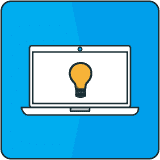
Optimise Your IT Strategy
This session is designed to help schools leaders build a practical plan for getting the best out of their Google technology.
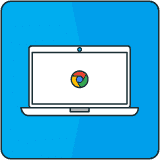
Get The Most Out Of Your Devices
We will explore how to manage Chrome OS Devices in the Admin Console, as well as how to manage the schools domain in the Admin Console.
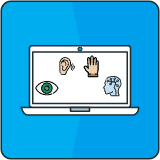
Accessing the curriculum for all
Learn more about accessibility features in Chromebooks and Google Workspace for Education tools to support SEND learners.
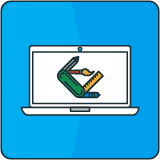
Get control of your classroom tools.
Explore the Google Application Manager (GAM) - the 'Swiss Army' tool to help you administer Google Workspace at your fingertips.
NEXT STEPS
If you would like to know more about the espresso collection, please complete this form and a member of the team will be in contact with you.